3D Hotspot Values
Output of values for 3D-Model hotspots (threeJS plugin)
The setting options for 3D hotspots become visible when a MESH is selected and 3D is selected in the Type drop-down menu - or when an EMPTY is selected.
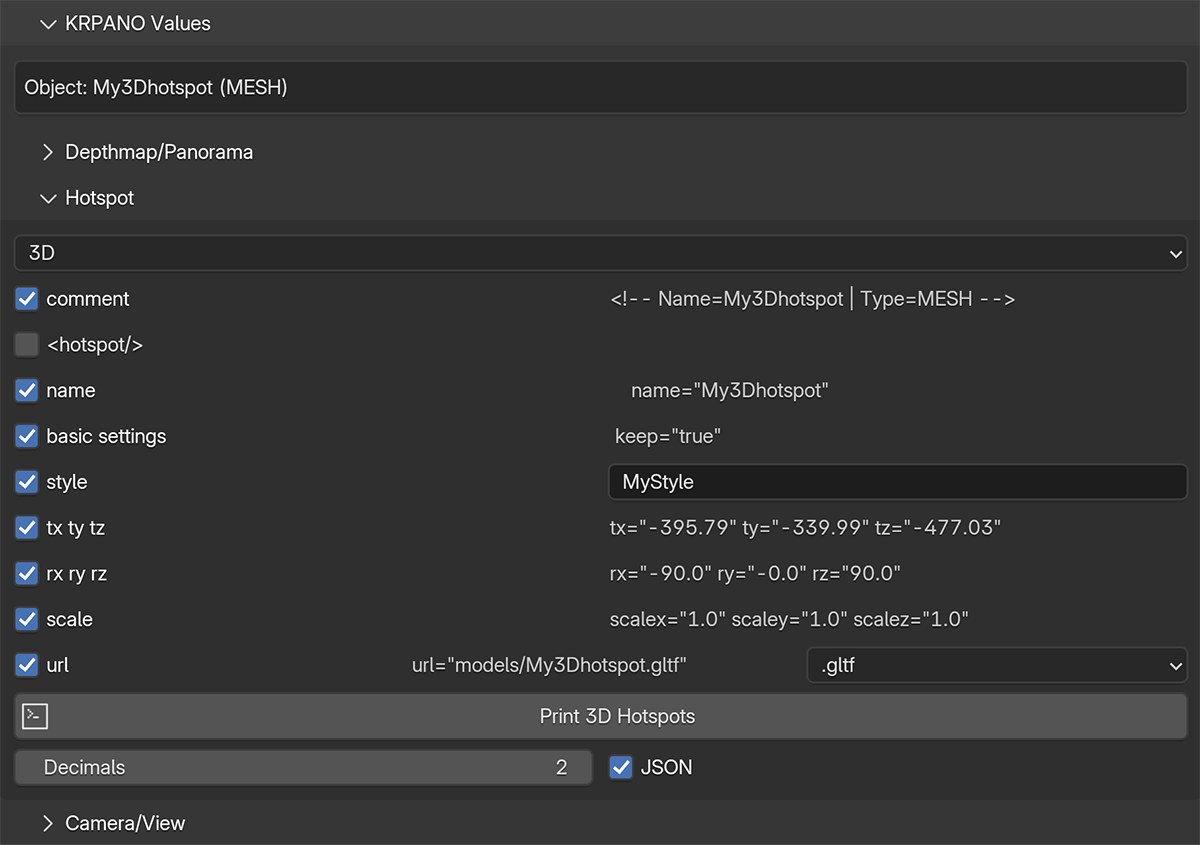
Output Options
- comment object-name and type
- hotspot to output as krpano hotspot xml
- name the object name
- style user input
- tx ty tz
- rx ry rz
- scale scalex/scaley/scalez
- url folder + object-name + extension (the folder can be set in the add-on preferences)
Output Examples
- pca.txt
- pca.JSON
<!-- Name=MyModel | Type=EMPTY -->
name="MyModel"
style="MyStyle"
tx="-631.52" ty="-311.34" tz="763.18"
rx="0.0" ry="-0.0" rz="-0.0"
scalex="1.0" scaley="1.0" scalez="2.0"
url="models/MyModel.gltf"
If the hotspot checkbox is activated, the output is formatted as krpano-hotspot xml:
<!-- Name=MyModel | Type=EMPTY -->
<hotspot name="MyModel"
style="MyStyle"
tx="-631.52" ty="-311.34" tz="763.18"
rx="0.0" ry="-0.0" rz="-0.0"
scalex="1.0" scaley="1.0" scalez="2.0"
url="models/MyModel.gltf"
/>
[
{
"name": "MyModel",
"type": "image",
"style": "MyStyle",
"location": [
-631.52,
-311.34,
763.18
],
"rotation": [
0.0,
-0.0,
-0.0
],
"scale": [
1.0,
2.0,
2.0
],
"url": "models/MyModel.gltf"
}
]